
Parkedin™
Connecting customers to you.
Customer service inquiry?
Making your welcome experience easier than ever.
Parkedin™ offers customers an easy way to pay, reserve and access your parking lot.
-

SCAN-TO-PAY
Easy, quick, app-free payment. Using a phone camera, customers are able to scan-to-pay for parking or enter the lot Zone ID, no app download required.
-

EV CHARGING
Offer an easy electric vehicle (EV) charging experience. Customers can pay for their charging session in the app when using Hypercharge EV chargers.
-

MOBILE RESERVATIONS
Allow customers to reserve parking ahead of time for guaranteed parking when they arrive. Scan the QR code at the entry, exit, or service point.
-

PERMITS
Easily register a new pre-paid permit, track usage and number of days remaining, and manage account details.
Offer Mobile Scan-to-Pay
A simple mobile payment solution.
Parkedin offers both a mobile web and app-based platform for parking payments and reservations.
PARKING METERS
GATED PARKING SYSTEM

Pay. Charge. Go.
Pay for electric vehicle charging with Parkedin™.
Simply plug in, charge up, and pay with ease.
Offer Pre-Paid Permits
Track usage and make changes on the fly.
Give your customers the ability to register a new pre-paid permit, track usage, and their account details.
Offer Mobile Reservations
We’ve made them more personal.
Processing everything customers need from the moment they park, arrive at their final destination, and everything in between.
Connect Your Loyalty Program
Attract customer to return, reserve and register parking.
When your business joins the Parkedin™ network, ask us about integrating your loyalty program with Parkedin™ for greater customer retention.

Parking Enforcement
Verify active parking sessions via Parkedin using our cloud-based enforcement service.
Let us be your eyes and ears with cloud-based parking enforcement services. An extension of our parking management services, our enforcement officers undergo specialized training to ensure they abide by your programs unique standard operating procedures.
FREQUENTLY ASKED QUESTIONS
Answering your questions about the Parkedin mobile platform.
+ What types of parking equipment can Parkedin be integrated with?
Parkedin is a mobile solution that can be fully integrated with both metered and gated parking technology.
It can also be integrated with parking lots that do not have parking equipment. In non-gated parking lots, Parkedin is integrated with cloud-based enforcement technology to control paid parking programs.
+ How does Parkedin scan-to-pay work with gated parking systems?
Parkedin’s scan-to-pay option for gated parking technology works as follows:
- Scan a QR code using the camera on a mobile device
- Follow the payment prompts
- Insert paid ticket at parking lot exit terminal to exit
- A receipt is emailed to the customer
QR codes can also be displayed on signage throughout the parking facility for visitors who have misplaced their entry tickets. If a customer misplaces their entry ticket, they will be required to pay the daily maximum rate.
Customers are not required to download the Parkedin mobile app to pay for parking. However, if they choose to, they can pay for parking within the app.
+ How does Parkedin scan-to-pay work with Parking meters?
Parkedin’s scan-to-pay option for parking meter systems works as follows:
- Scan a QR code on signage throughout the parking facility, or visit www.parkedin.com
- Enter the parking lot Zone ID displayed throughout the parking lot
- Follow the payment prompts
- A receipt is emailed to the customer
Customers are not required to download the Parkedin mobile app to pay for parking. However, if they choose to, they can pay for parking within the app.
+ What mobile devices support Parkedin?
The Parkedin mobile app is available for download on the App Store (Apple devices) and Google Play (Android devices).
+ What payment methods does Parkedin accept? Are parking payments processed through Parkedin secure?
Parkedin accepts the following payment methods:
- Visa
- Visa Debit
- Mastercard
- Mastercard Debit
- Amex
- JCB
- And more
Transactions are securely processed with level-1 (highest level) Payment Card Industry (PCI) compliance.
+ Do customers need to download a mobile app to pay for parking using Parkedin?
Customers are not required to download the Parkedin mobile app to pay for parking. Instead, they can use the scan-to-pay option.
Customers may prefer to download the app if they:
- Want access to previous receipts and activities
- Make parking reservations
- Register for a parking permit
+ How can the Parkedin mobile app be used as a parking permit?
The Parkedin mobile app can be used as a digital parking permit. When customers download the mobile app, they can:
- Register and pay for a parking permit
- Make updates to their account
- Use the QR code within the app as an entry and exit permit
+ How do Parkedin reservations work?
The Parkedin mobile app can be used to process reservations for parking. It can also be used to process third party reservations such as:
- Reserve EV charging stations
- Reserve valet parking
- Reserve car wash and care services within the parking lot
- Make reservations outside of parking, such as purchases from a gift shop, event registrations, seating in a lounge, restaurant or whatever your business requires
Reservations can be confirmed with QR codes on the app. Barcode scanners or a cloud-based central management system are required to verify reservations.
+ How can the Parkedin mobile app be used to connect my business to other businesses?
The Parkedin mobile app is an all-in-one platform for:
- Payments
- Reservations
- Permits and access control
It can be integrated with any type of business, whether it’s a parking lot or a restaurant.
Once a customer downloads the mobile app, they can find and make reservations at all of the businesses that accept Parkedin, allowing them to plan their entire day with the app. For an in-depth explanation, watch this video.
+ Why does Precise ParkLink’s logo have Urban Mobility in it?
Precise ParkLink includes urban mobility in its logo because we classify ourselves as a parking and mobility service provider. All of the products and services we offer contribute to urban mobility intelligence and fall within the urban mobility umbrella:
- Parking solutions
- Transit solutions
- Electric vehicle charging solutions
- Parkedin mobile platform
+ How do Parkedin™ promotions work?
Parkedin™ promotions provide discounted parking rates for select customers using a discount code that can be used online or in the Parkedin™ mobile app.
+ How do I create a discount code?
Discount codes can be created through Precise ParkLink’s business intelligence platform ParkSuite™, or a third-party integration.
+ How can customers apply a discount code to their parking?
Customers can apply a discount code to their parking by scanning the barcode on their parking ticket or by manually inputting the discount code.
+ Do customers need to download the mobile app to apply a discount code?
Customers can apply discount codes both online and on the Parkedin™ mobile app.
+ Can my organization’s loyalty program be connected to Parkedin™?
Yes, once your business joins the Parkedin™ network, we are able to integrate your existing loyalty program to greater customer retention.
+ Can Parkedin™ reservations be used for both gated and non-gated parking facilities?
Yes, Parkedin reservations can be fully integrated with both gated and non-gated parking technology.
+ How do I make a reservation on the Parkedin™ mobile app?
To make a reservation on the Parkedin™ mobile app;
- Select “Parking Reservations” on the home screen
- Enter the desired duration of your parking session
- Enter the address of the parking lot where you would like to make your reservation.
- Enter your vehicle’s license plate number. Next, review and confirm your reservation details.
- Enter your email address to receive your reservation confirmation.
- Input your payment information to complete your reservation.
- Upon arrival at your destination, scan the QR code at the parking lot entry, exit or an additional service point to confirm you have arrived.
Parkedin™ can also be used to process third party reservations outside of parking.
+ Are customers required to download the Parkedin™ mobile app to make a reservation?
Yes, downloading the Parkedin™ mobile app is required to make a reservation.
+ What can customers do without downloading the Parkedin™ mobile app?
Customers are able to pay for parking without downloading the Parkedin™ mobile app at both gated and non-gated parking facilities. However, if they choose to, they can pay for parking within the app.
+ How do I activate HPASS on the Parkedin™ mobile app?
To activate HPASS on the Parkedin™ mobile app;
- Select the “HPASS” option on the homescreen
- Select “Register New HPASS” and scan the barcode on the front of the HPASS card
- Select the desired number of days you would like to purchase the HPASS for
- Then, input your payment and billing information to confirm your purchase
Once you have completed the steps above, your HPASS parking permit is now activated and can be used to pay for parking at your location.
+ Are customers required to download the Parkedin™ mobile app to use it as digital parking permit?
Yes, downloading the Parkedin™ mobile app is required to be used as a digital parking permit. When customers download the mobile app, they can:
- Register and pay for a parking permit
- Make updates to their account
- Use the QR code within the app as an entry and exit permit
Additional information on mobile parking solutions…
Request a Parkedin™ Demo
Interested in having Parkedin™ support your parking operation?
Submit the form below to inquire about Parkedin™. A representative will be happy to help you shortly.
This form is for business-to-business sale inquiries only.Difficulty submitting this form? For internet security purposes, please ensure you are using a Google Chrome browser.




























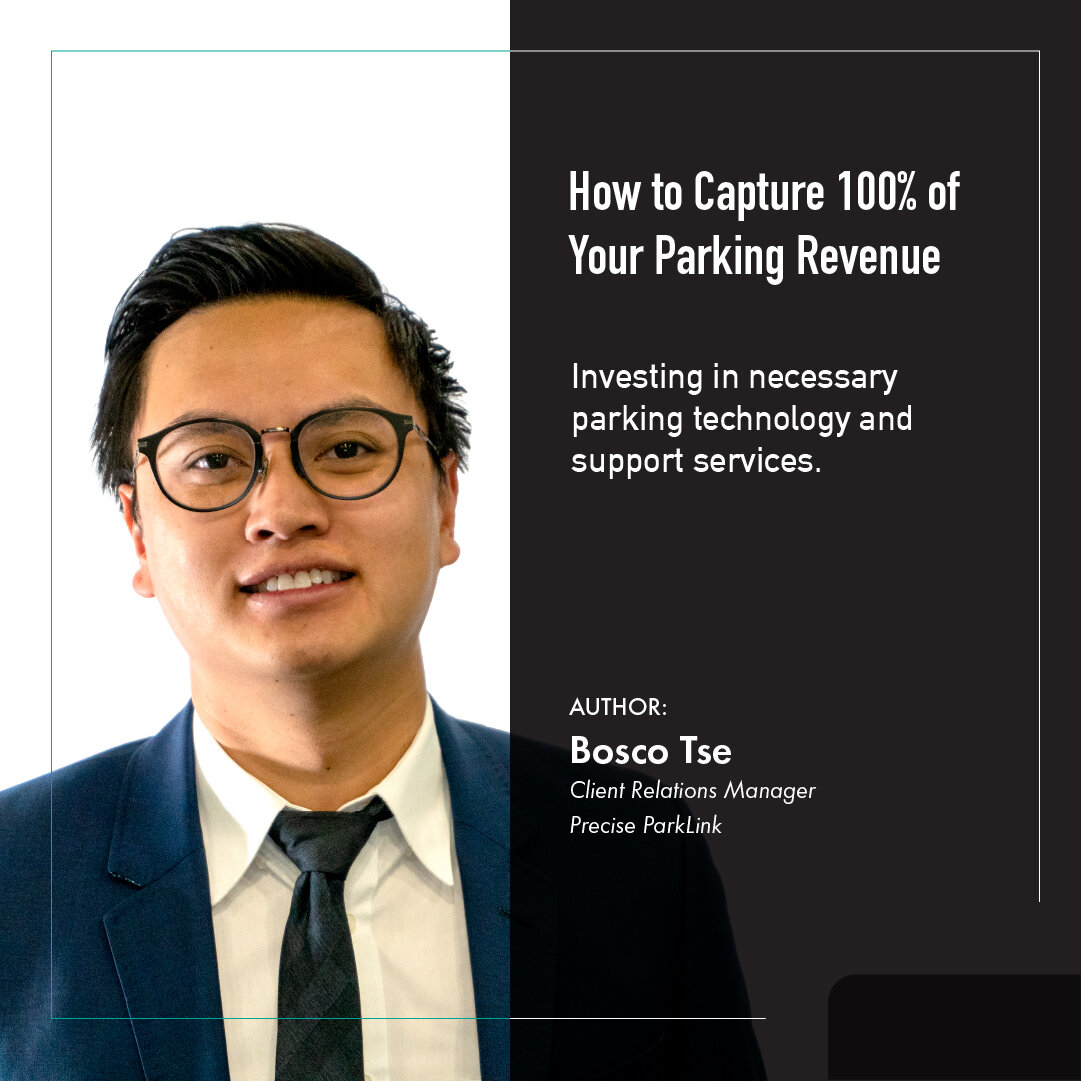

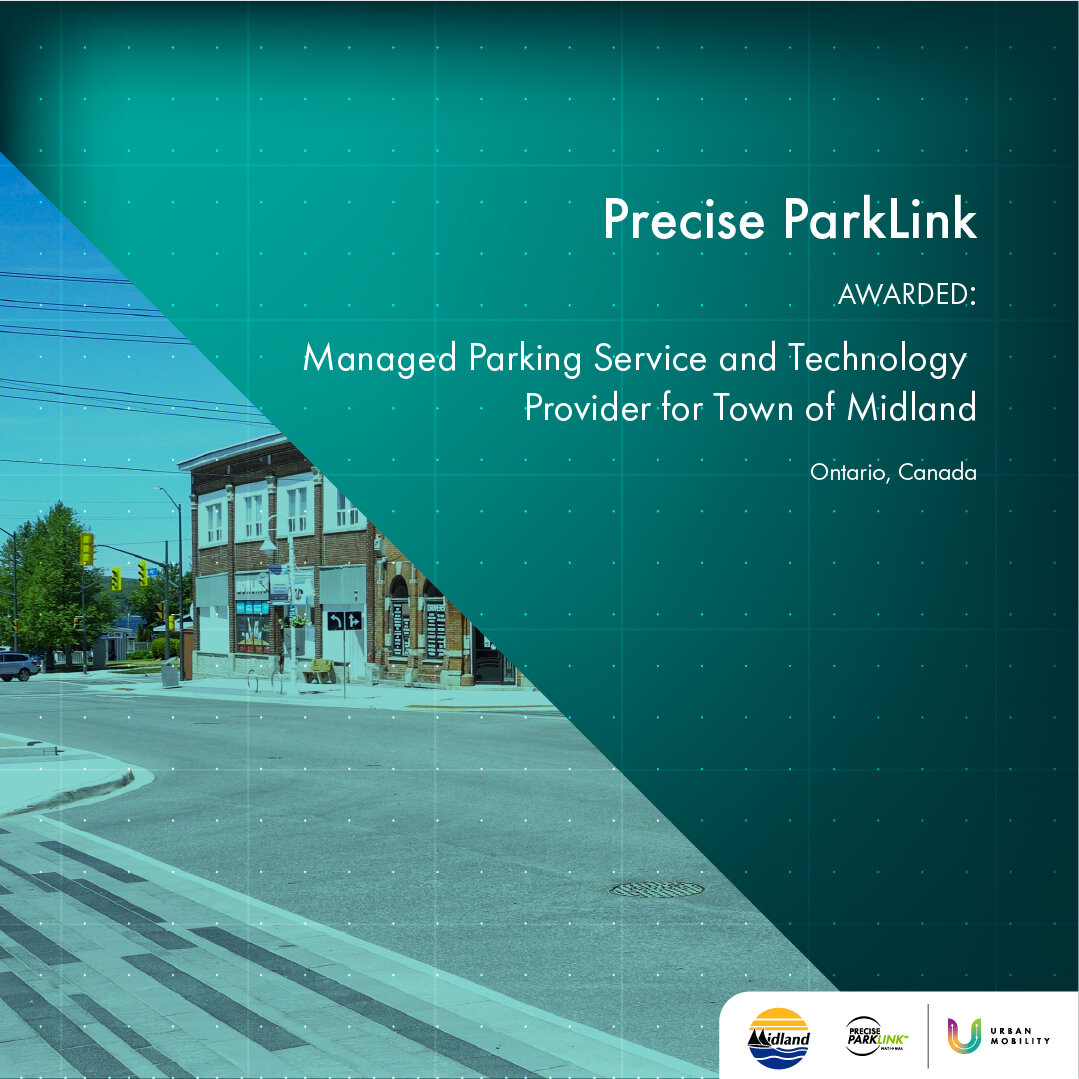




More choices for customers. More sales potential for you.